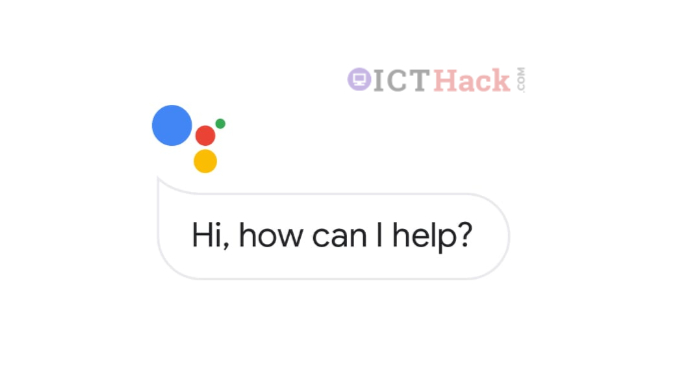Google Assistant Adds New Features Can Find Lost Phone or Order take Out
Google Assistant will find your lost phone with multiple new features: As technology has advanced, our lives have become easier. Google Assistant is one such gift from modern technology. If you give any instructions to Google Assistant, he will follow it immediately.
This time Google added a bunch of new features to their Virtual Voice Assistant. Google on Wednesday said that using these features, users can find their lost phones as well as take out an order from a restaurant. Let us know about these features in detail.
Table of Contents
Find your iPhone
Google Assistant, Nest Smart Speaker or Smart Display helps the user to find his lost smartphone. All he has to do is give her a voiceover saying “Hey Google, find my phone”. The company announced on Wednesday that users will now be able to find their iPhones using Google Assistant. When the user opts in to receive notifications and critical alerts from the Google Home app, he will receive a notification and hear a custom ringing, which will help him find his lost phone.
Take out orders easily
Using this feature, you can easily take out orders from the restaurant of your choice. To do this, first search the restaurant you want to order in the Google app, then select the “Order Online” button on the restaurant’s information card. After selecting the menu of your choice, you can tag Google Assistant to complete the order using your Stored Contacts and Payment Information from Google Pay and Chrome Autofill. Google Assistant will then confirm that you are ready to make the payment, and the order has been placed.
Sunset and sunrise routine
Google has announced that it’s Sunrise and Sunset routines are now available worldwide. The company says these routines will be effective based on users’ location. To use this feature select the “New” routine tab in the Google Home app or Assistant settings> tap “add starter” option under “how to start” then select “Sunrise/sunset”> from there you can schedule a time and specific activities. Can customize.
Ready-made routine
Google Assistant has also introduced ready-made routines that allow users to perform multiple tasks automatically with a single command. The company says it has included a dedicated section on ready-made routines that will highlight popular “suggested actions” to inspire users to use the feature. In addition, users can add a “shortcut” icon to their Android home screen for their favorite routines.